Choosing the right web browser is essential for optimizing your online experience. Each browser offers unique features and functionalities tailored to different user preferences. From Google Chrome's clean and minimalistic interface to Mozilla Firefox's emphasis on privacy, Microsoft Edge's modern design, Opera's customizable options, and Safari's sleek performance on Apple devices, there's a browser to suit every need. In this blog post, we'll delve into the key features of these popular web browsers to help you make an informed decision about which one best fits your browsing habits and requirements.
Overview
1. Google Chrome
With fast speeds and a vast array of extensions, Chrome excels in performance and customization. However, its resource-intensive nature and privacy concerns may deter some users.
2. Mozilla Firefox
Firefox prioritizes privacy and offers extensive customization options. Yet, it may not match Chrome's performance and has a declining market share.
3. Microsoft Edge
Edge offers performance on par with other browsers, tight integration with Windows, and enhanced security features. However, its extension support and cross-platform compatibility may lag behind.
4. Opera
Opera stands out with built-in features like a VPN and ad blocker, alongside strong performance. But its market share is smaller, and some users may find its UI less intuitive.
5. Safari
Safari delivers sleek performance, integrates seamlessly with Apple devices, and prioritizes user privacy. However, its limited compatibility and extension support may pose challenges for non-Apple users.
Features
1. Google Chrome
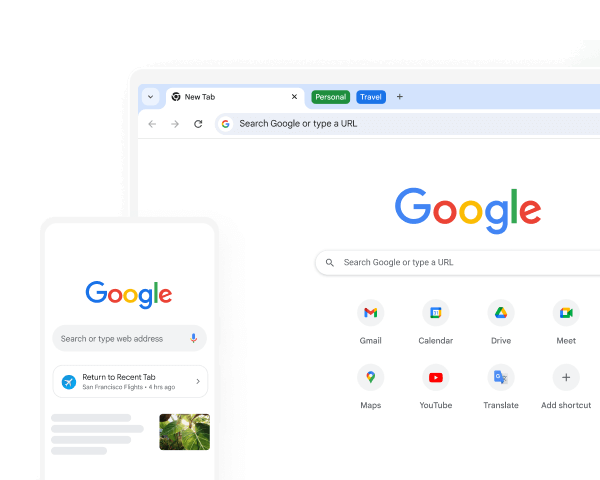 |
| Image from https://www.google.com/ |
Advantages
Performance: Chrome is renowned for its fast rendering and loading speeds, making it ideal for users who prioritize efficiency and responsiveness.
Extensions: With a vast selection of extensions available in the Chrome Web Store, users can enhance their browsing experience with productivity tools, ad blockers, and more.
Cross-Platform Sync: Chrome seamlessly syncs with a Google Account, allowing users to access their browsing history, bookmarks, and settings across multiple devices.
Disadvantages
Resource Intensive: Chrome is known for its high memory usage, which can slow down older computers and devices with limited resources.
Privacy Concerns: Google's data collection practices have raised privacy concerns among some users, as Chrome may track browsing habits to personalize ads and services.
Battery Drain: Chrome's resource-intensive nature can lead to increased battery drain on laptops and mobile devices, reducing battery life.
2. Mozilla Firefox
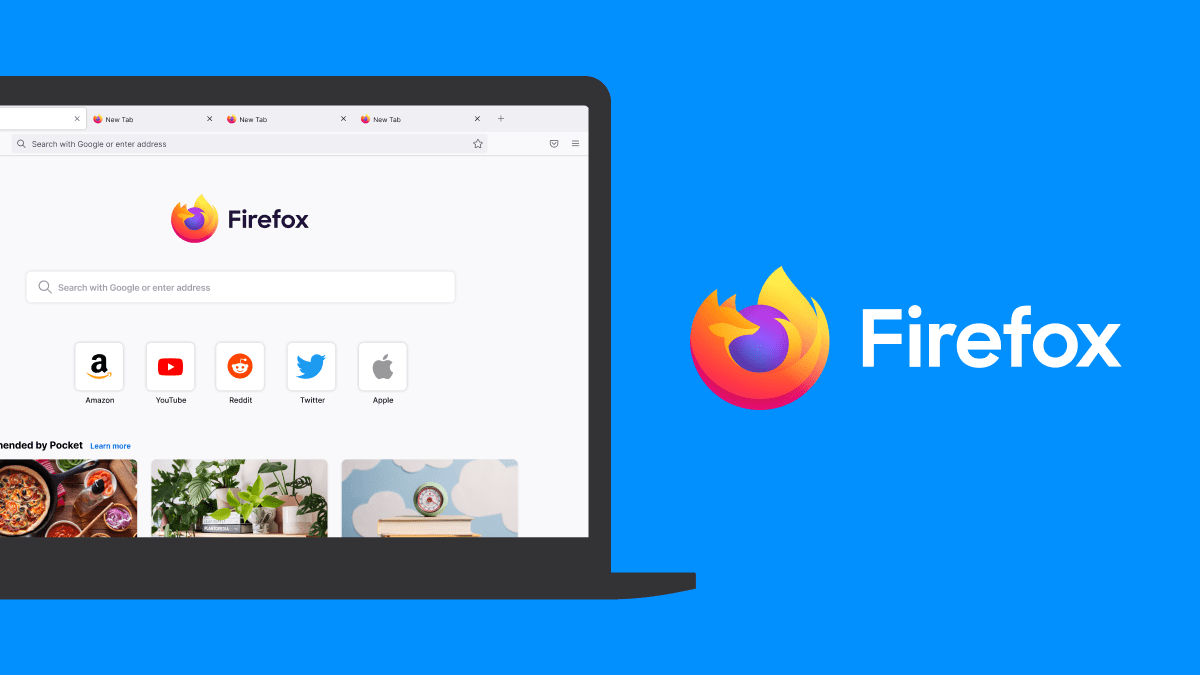 |
| Image from https://www.mozilla.org/ |
Advantages
Privacy Focus: Firefox prioritizes user privacy with enhanced privacy features, including tracking protection and anti-fingerprinting measures.
Customization: Firefox offers extensive customization options, allowing users to personalize their browsing experience with themes, extensions, and add-ons.
Community Support: As an open-source browser, Firefox benefits from a dedicated community of developers and contributors who actively support and improve the browser.
Disadvantages
Performance: While Firefox delivers fast rendering and loading speeds, it may not be as efficient as Chrome in terms of resource management.
Extension Compatibility: Some users may find that certain Chrome extensions are not available or compatible with Firefox, limiting customization options.
Market Share: Firefox's market share has declined in recent years, resulting in fewer resources and support compared to dominant browsers like Chrome.
3. Microsoft Edge
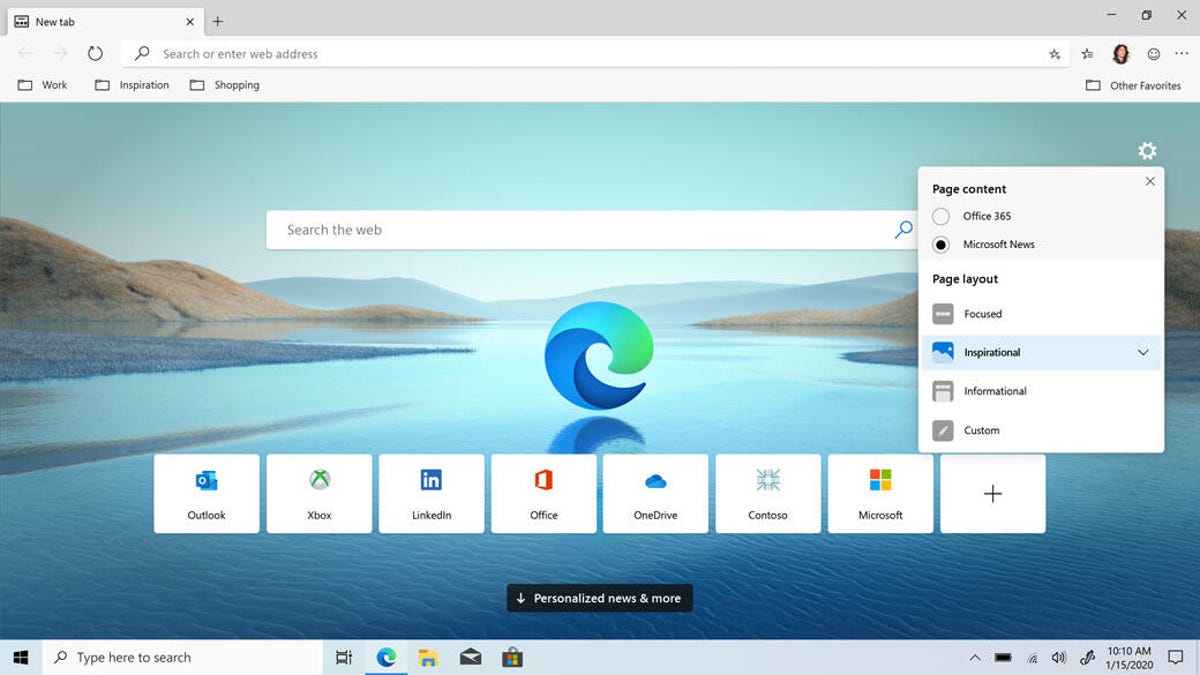 |
| Image from https://www.cnet.com |
Advantages
Performance: Edge offers fast rendering and loading speeds, comparable to other leading browsers like Chrome and Firefox.
Integration with Windows: As the default browser on Windows devices, Edge seamlessly integrates with the Windows operating system, providing a cohesive user experience.
Security Features: Edge includes enhanced security features, such as built-in tracking prevention and password management tools, to protect users from online threats.
Disadvantages
Limited Extension Support: While Edge supports extensions from the Microsoft Store, its selection may be more limited compared to the Chrome Web Store.
Cross-Platform Compatibility: Edge's availability on macOS and Android devices is relatively recent, and it may not offer the same level of cross-platform sync as Chrome or Firefox.
Privacy Concerns: Some users may have privacy concerns due to Microsoft's data collection practices, although Edge provides options to control and customize privacy settings.
4. Opera
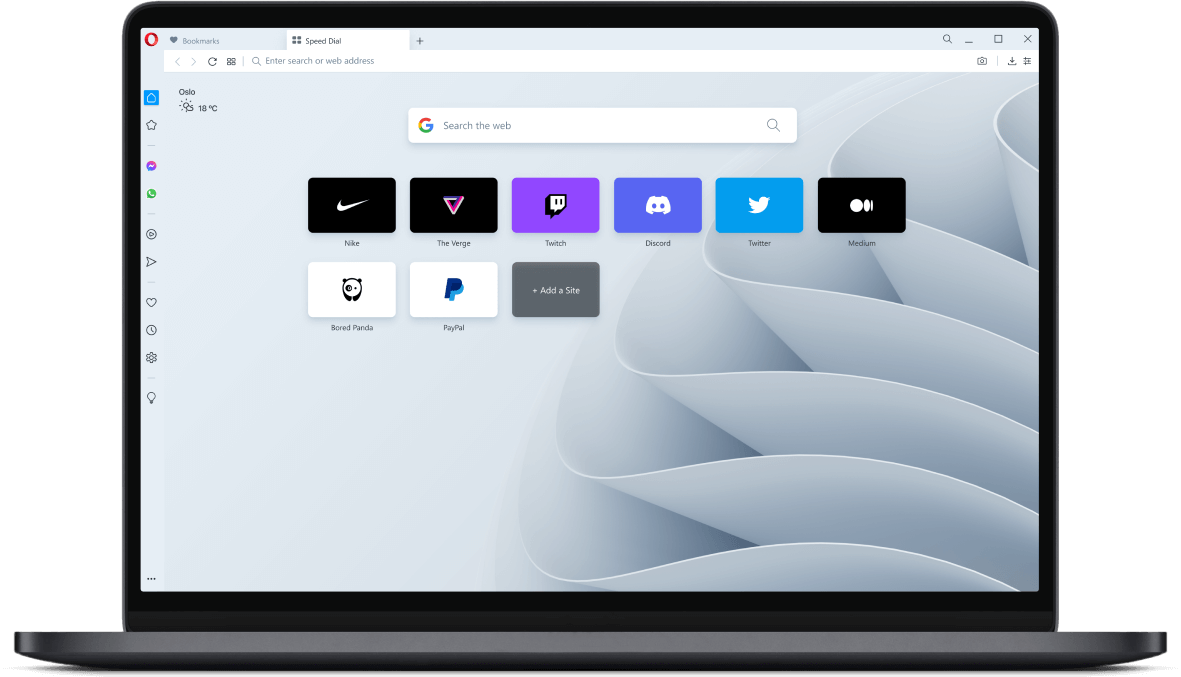 |
| Image from https://www.opera.com |
Advantages
Built-in Features: Opera comes with a range of built-in features, including a built-in VPN, ad blocker, and battery saver, providing users with additional functionality out of the box.
Customization Options: Opera offers extensive customization options, allowing users to personalize their browsing experience with themes, extensions, and keyboard shortcuts.
Performance: Opera boasts fast rendering and loading speeds, making it a suitable choice for users who prioritize speed and efficiency.
Disadvantages
Market Share: Opera's market share is relatively small compared to dominant browsers like Chrome and Firefox, resulting in fewer resources and support.
Extension Compatibility: While Opera supports a variety of extensions through the Opera Add-ons store, its selection may not be as extensive as other browsers.
User Interface: Some users may find Opera's user interface less intuitive or aesthetically pleasing compared to other browsers, although this is subjective.
5. Safari
 |
| Image from https://www.apple.com |
Advantages
Sleek Performance: Safari delivers fast rendering and loading speeds, particularly on macOS and iOS devices, providing users with a smooth and responsive browsing experience.
Integration with Apple Ecosystem: Safari seamlessly integrates with the Apple ecosystem, offering features such as Handoff, iCloud Keychain, and AirPlay, for a seamless user experience across Apple devices.
Privacy Features: Safari features Intelligent Tracking Prevention to protect user privacy by blocking tracking cookies and preventing cross-site tracking.
Disadvantages
Limited Compatibility: Safari's availability is limited to macOS and iOS devices, making it inaccessible to users on other platforms such as Windows and Android.
Extension Support: Safari's selection of extensions is relatively limited compared to browsers like Chrome and Firefox, limiting customization options for users.
Developer Tools: While Safari includes developer tools for web development, some developers may find them less comprehensive or user-friendly compared to tools available in other browsers.

Comments
Post a Comment